
Do you want to be able to give a loved one a customized envelope made specifically for them? However, it is difficult to find the perfect printer for envelopes that will let you print & customize your envelopes.
Worry no more because we have compiled a list of the most affordable yet the best envelope printers that will get the job done!
You can check the Buyer’s Guide for Envelope Printers to pick the right one according to your needs or you can simply scroll down for Our Top Picks!
Best Printer for Envelopes 2021:
Check out these top envelope printers to get crafty right away!
| BEST ENVELOPE PRINTER | RATING | PRICE |
|---|---|---|
| HP OfficeJet 3830 | 10/10 | |
| Brother HL-L3290CDW | 7.5/10 | |
| Canon Pixma MG3620 | 7.1/10 | |
| HP Envy 4520 | 9/10 | |
| Canon PIXMA TR4520 | 7.1/10 | |
| Epson EcoTank ET-2720 Wireless | 8.7/10 | |
| WorkForce WF-7710 | 7.1/10 |
You can also check out Printers For Cardstock or Printers For Stickers for crafting and printing needs.
1. HP OfficeJet 3830
Why we love it:
- Colour inkjet printer
- Can Copy, Scan and Fax
- Supports No.10 envelopes
- Print speed : 6ppm (colour)
| PROS | CONS |
|---|---|
| ✅ The Hp smart app increases convenience | ❌ Tech support isn’t that great |
| ✅ Supports wireless printing, AirPrint and cloud printing | |
| ✅ Prints high quality photos and documents | |
| ✅ Optional quiet mode |
2. Brother HL-L3290CDW
Why we love it:
- Digital colour printer
- Can Copy and Scan as well
- 250 sheet paper tray that supports envelopes
- Print speed : 25 ppm (colour)
| PROS | CONS |
|---|---|
| ✅ Provides laser quality prints at an affordable price | ❌ No ethernet connection |
| ✅ Print speed is exceptionally fast | ❌ Scanning issues |
| ✅ Toner save mode to save costs | |
| ✅ Wireless printing with cloud printing and Mopria etc |
 3. Canon Pixma MG3620
3. Canon Pixma MG3620
Why we love it:
- Inkjet printer
- Form Factor : Copy and Scan
- Print media : Envelopes
- Print speed : 16ppm (colour) & 5.7ipm
| PROS | CONS |
|---|---|
| ✅ Fast paper print speed and image print speed | ❌ Requires more ink than other inkjets |
| ✅ Canon print app along with cloud print & Mopria | ❌ Noisy |
| ✅ Easy to set up | |
| ✅ Very affordable |
 4. HP Envy 4520
4. HP Envy 4520
Why we love it:
- Inkjet photo printer
- Copy and Scan
- Supports No.10 envelopes
- Print speed : 6.8ppm (colour)
| PROS | CONS |
|---|---|
| ✅ Mobile printing; supports a lot of printing apps | ❌ Hp ink is expensive |
| ✅ Quiet mode | ❌ Poor customer service |
| ✅ Easy set up, especially with Hp ePrint app | |
| ✅ Works with an alexa device |
5.  Canon PIXMA TR4520
Canon PIXMA TR4520
Why we love it:
- Inkjet printer
- Functions: Copy, Scan and Fax
- Print speed : 4.4 images per minute (colour)
PROS CONS ✅ Mobile print with Canon app and several other editing and printing apps ❌ Cartridge replacement issues ✅ IFTTT support to automate printing ✅ Auto power on/off to save energy
 6. Epson EcoTank ET-2720 Wireless
6. Epson EcoTank ET-2720 Wireless
Why we love it:
- Inkjet Printer
- Scanner and Copier
- Supports various print media, including envelope
- Print Speed : 5 ISO ppm (colour)
| PROS | CONS |
|---|---|
| ✅ Comes with free cartridges with upto 2 years of ink | ❌ The display screen is difficult to use |
| ✅ Easy wireless prints from several media | |
| ✅ Voice activated printing | |
| ✅ Replacement ink is cheap |
 7. WorkForce WF-7710
7. WorkForce WF-7710
Why we love it:
- Colour inkjet printer
- Included functionality : Copy, Scan and Fax
- Glossy and plain envelopes
- Print Speed : 6 ISP ppm (colour)
| PROS | CONS |
|---|---|
| ✅ Wireless printing from smart devices | ❌ Issues with printing collate a single multi page document |
| ✅ High quality image prints | ❌ Print heads clog sometimes |
| ✅ Economical ink replacement | |
| ✅ Easy to set up and navigate |
Buyer’s Guide for Top Printers for Envelopes
1. What you require from the Envelope Printer:
The first thing you need to keep in mind is what you really need the envelope printer for. Is it for home use or office use? Will you be printing more documents or more photos? This will help you determine what type of printer you need to look for. For example, if you are going to print coloured envelopes, your best option would be an inkjet printer because it provides higher quality and sharper images and colour prints. And if you are going to be printing out more documents at or for work, then a laser printer will be better because of its print speed, toner affordability over cartridges and reliability when it comes to handling volume.
2. Are the Printers for Envelope within your Price Range?
The other very important factor to consider is the price. How much are you willing to spend on the best printer for envelopes? This will help you narrow down maybe the brand or series of printers to choose from. Eventually, your price range determines what printer you end up buying because most printers will have what you’re looking for and it then becomes a matter of affordability.
3. Envelope Printers – Volume of Prints & Operational Costs:
These aspects sort of go hand in hand when it comes to a printer because the operational costs depend on how often and how much you are going to print. If you use the envelope printer frequently to print out high volumes of documents, then it makes sense to invest in a laser printer because high volumes will drive up the operational cost of an inkjet printer. Similarly, if you occasionally print and would prefer coloured prints with pictures, an inkjet printer is your best bet because the initial buying cost of the printer is much lower than of laser printers because even the cheapest laser printer is more expensive than a decent inkjet printer.
read also : The Best 3D Printers Under 500, 1000
FAQs for Envelope Printers:
What printers can print on envelopes?
The printer type doesn’t matter. You have to check for its “Print Media” specification to see if it supports envelope printing or not. But if your requirement is printing on envelopes, then try looking for coloured inkjet printers rather than laser because they are more affordable. If you want to know how to use a printer to print envelopes, check this out.
Can you print envelopes on laser printers?
As long as the printer supports envelope as a print media, you can print envelopes on any type of printer, including laser printers.
What printer produces the highest quality envelope printouts?
Inkjet printers are known for providing high quality coloured prints, especially when it comes to photos, images or pictures.
Conclusion
Hopefully, the list of the printers for envelopes and the buyer’s guide will be helpful to you in picking out the printer best suited for your needs. We would suggest that you check out the guide before you go through the list to help you narrow down the printer so you know that you’re buying the right one.
Most of the above-listed printers are exceptional and will not disappoint you because we went through an extensive process before finalizing these 7 options that can work for almost everyone, keeping in mind the price, performance and convenience of them all.







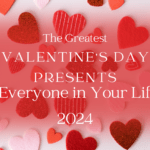
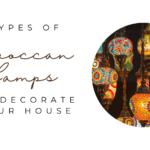
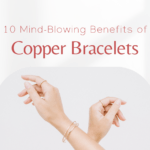

Leave a Reply